GPS Odometer is a versatile GPS-based app designed to measure distance effectively, making it suitable for various activities such as driving, running, walking, or even gardening. It's specifically created to capture and record distances over more than one trip, processing the information you need while also calculating burned calories. This Android app is ideal for those seeking accurate measurements, as it relies on satellite GPS for precision, though it's important to note that this feature is best utilized in open areas rather than indoors, where signal acquisition may be hindered.
Key Features
GPS Odometer stands out with its ability to share trip details with others, operate efficiently in the background, and deliver real-time notifications of time and distance traveled. It enhances user convenience through its pause and resume functionality for trips, allowing you to manage these separately. Additionally, it offers a safeguard against unintentional taps and even provides an estimation of distance covered in GPS-deprived zones like tunnels. The app supports quick toggling between views of distance and calories burned.
User-Friendly Options
To cater to personalized preferences, GPS Odometer provides options such as choosing between average and current speed, setting notifications at specific traveled distances, and advising disconnection after periods of inactivity. It’s adaptable to varying user demands with numerous coordinate and unit formats, offering choices in kilometers, miles, meters, and corresponding speed conversions. This ensures a comprehensive tracking experience tailored to your requirements.
Wearable Device Compatibility
GPS Odometer extends its functionality to Wear OS, enabling you to take measurements directly from your wrist without needing a phone. This feature affords you the convenience of capturing data effortlessly and later syncing it for analysis on larger screens.
Requirements (Latest version)
- Android 6.0 or higher required

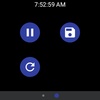
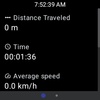
























Comments
There are no opinions about GPS Odometer yet. Be the first! Comment